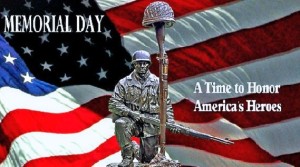How many of us have more than a handful of reporting solutions across our business systems? I know it’s shocking, but most companies do use that many reporting tools across their ERP system and other databases. When looking to invest in a reporting solution, how you integrate and present your data is very important. It is the foundation when it comes to making smart business decisions. This article focuses on several options for consolidating various reporting tools to navigate your company-specific issues in managing your data.
A financial report writer allows users to build customized reports that use transactional information from the users’ data source, integrating live from your ERP system, a data warehouse (DW), or an online analytical processing (OLAP) cube. Of course, an increasing number of modern financial reporting tools are just as good at reporting from CRM systems and other operational data source, thus reducing the need to buy, install and learn multiple report writers.
Reporting tools provide many benefits. For instance, report writers give updated and consolidated information as well as give an effective means of internal communication about performance. Report writers also solves current issues faced by the company and helps directors in decision making and policy framing. Finally, they provide data that is reliable, permanent, and otherwise unknown to shareholders, the Board of Directors, among others. These are all great benefits, but as mentioned above, if most organizations have more than five report writers across their business systems, that leaves room for challenges. Organizations usually have many reporting tools for separate needs, such as financial statements, sub-ledger transaction reports, a customer relationship management (CRM) tool, a payroll system, an enterprise resource planning (ERP) solution and more.
There are multiple problems when investing in numerous reporting tools. For instance, to name a few, it gets pricey to maintain and purchase each reporting tool. It’s complex to maintain different user security models and related user management, and hard to learn all features in every reporting tool. Finally, it is almost impossible to consolidate the information from the different report writers into one place, so usually users resolve to manually exporting to- and formatting reports in Microsoft Excel. This makes the reports prone to error and costly, as it takes a large amount of time in delaying information because users have to manually compile everything. Report writers that offer Excel add-ins, provide Excel users a jump start on learning the reporting module as most business users already have a lot of spreadsheet skills, and there are no manual Excel reporting problems involved. Web and Cloud computing are becoming more prevalent as they are increasingly becoming the present and future of Business Intelligence (BI). Many of them work in conjunction with Excel.
A common solution to modern software is to invest in one flexible report writer that can perform statistical and operational reports and financial statements, offer a DW where your data and information from different sources are compiled in a single database and the single reporter writer has access to all the information through the DW, and can distribute e-mails to end users or provide access through a web browser for end users, so they can use reports to answer any questions they may have without asking other people to run reports for them. You can consolidate your report writers and achieve additional BI capabilities by aiming for a single BI solution that covers financial and operational reporting, data warehousing, budgeting and forecasting, and dashboards/analysis. This is also known as a BI suite. A tip to consider is to make sure the BI suite eliminates or reduces the need to maintain many report writers as well as many BI tools.
To continue learning more about reducing the number of reporting tools, read the rest of the article HERE: